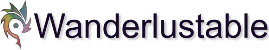Each of you possesses the most powerful, dangerous and subversive trait that natural selection has ever devised. It’s a piece of neural audio technology for rewiring other people’s minds. I’m talking about your language.
― Mark Pagel
If you are totally new to media production, the idea of recording and editing can seem utterly daunting. But there are loads of resources out there. Don’t expect to be a professional within your first hour, but don’t let fear of the unknown stop you either.

Public domain books make great material for samples. Their material is no longer under copyright, so it is free from any intellectual property restraints. A helpful place to find public domain books is Project Gutenberg: it has good search/sort features and thousands of books to choose from.
You can record multiple samples. It’s best practice to have more than two. You can have different samples for:
The software you use to record and edit voice over is called a DAW, a Digital Audio Workstation. There are lots of options to choose from, many of which are free to download.
A popular DAW to record and edit is Audacity. It is a free, open source software that has all the basics to get started. The best thing about their software is how simple it is. If you’ve never heard of it, cool. Neither had I. But there are heaps of tutorials online, like this one which has a particularly useful explanation of the noise reduction tool. Audacity also has a helpful wiki page.
Free DAW softwares include:
If you are in the market to purchase a DAW, many professionals use Reaper, which has an excellent library of How To tutorials on their website.
Install the DAW of your choice and take some time to familiarize yourself with it. Make a few test recordings and adjust your settings until you get a sound you like.
Your sample should be a good representation of the product you are able to deliver. As such, it should be of the best quality you are able to produce. Make sure your recordings comply with the given platform’s requirements.
How to Record a Sample for ACX (Using Audacity) is a specific example for recording with Audacity as your DAW- it walks you through the entire process of meeting the ACX requirements.
Disclosure: This post may contain affiliate links, meaning at no additional cost to you, I will earn a commission or compensation if you click through and/or make a purchase. The opinions and recommendations expressed here are my own.





I've had the travel bug for as long as I can remember. My hope is that I can help others find their own adventure.
Each of you possesses the most powerful, dangerous and subversive trait that natural selection has ever devised. It’s a piece of neural audio technology for rewiring other people’s minds. I’m talking about your language.
― Mark Pagel